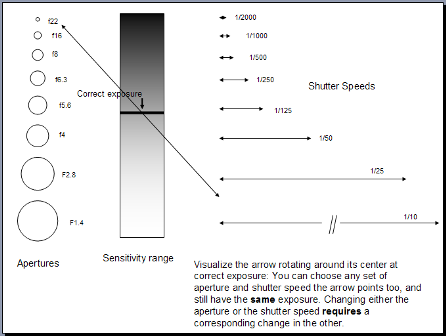Night photography generally employs the use of smaller F-stops number for aperture, slower shutter speed and a reasonably high ISO settings. The reason is that you need to have a small F-stops number that indicate bigger aperture size to allow more light to reach your DSLR sensor. You should know that light source is very limited at night.
Secondly, having a slower shutter speed means that you would delay the time for the shutter to return back to its original position in the sense that the amount of light will be absorbed more by the sensor. In another word, the sensor will be exposed more to light source. If under exposed, your image will be darker or probably too dark to grasp the subject for your night photography.
The ISO refers to the sensitivity of your DSLR's sensor. During a night photography, your sensor needs to be more sensitive to light therefore you need a higher ISO number such as 400 or more.
And not to forget, you may need to use a tripod to avoid camera shake as your shutter speed might be too slow and susceptible to record your lens movement that will interfere with the result. Here's a great DSLR tip video from cameralabs that you ought to watch.